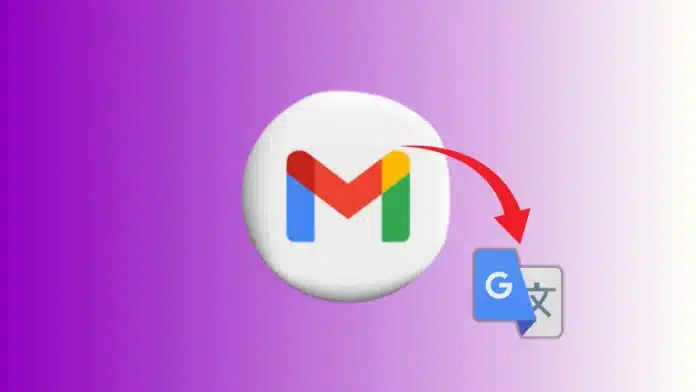You can now translate emails in the Gmail mobile app. This feature supports more than 100 different languages. It helps users read messages in their own language.
It works on both Android and iOS devices. It was earlier available only on the web. Now, Gmail brings the same feature to mobile phones.
Key Takeaways:
- Gmail’s mobile app now includes a built-in translation feature supporting over 100 languages for both Android and iOS users.
- Users can translate emails automatically or manually without leaving the app, making global communication faster and easier.
- The feature is rolling out gradually, so users should update their Gmail app to access it and enjoy smooth, one-tap translations.
Also Read: Google Replace SMS with QR Codes When Creating Gmail Account: No More OTP Hassles!
Translate Emails in the Gmail Mobile App: A New Built-in Feature for Everyone
Google has added a new translation feature in Gmail. Now, mobile users can translate emails without leaving the app. You don’t need to use any other app anymore. This tool is now part of the Gmail mobile app.
Earlier, Gmail web users had this useful feature. It helped them read messages in more than 100 languages. Now, this same feature has come to phones too. It works for both Android and iOS users.
This new update was announced by Google recently. The goal is to help people understand all emails easily. Language should not be a barrier in digital communication.
If you receive emails in unknown languages, don’t worry. Gmail now shows a translation banner on such emails. This banner will suggest translation in your chosen language.
For example, if you get an email in French, Gmail detects it. A message appears asking, “Translate to English?” You can tap on the banner and get the translated email.
This helps users talk and understand across languages. It is useful for work, travel, and global communication. Even personal conversations become easy and stress-free.
This built-in feature saves time and effort for everyone. No need to copy the message or open another app. Everything happens inside Gmail in just a few steps.
The app will now auto-detect the email language. If it is different from your set language, it will show options. You can accept, dismiss, or change language settings quickly.
You can also translate emails manually if needed. This is useful when the banner does not appear. You can still translate with the three-dot menu on top.
Gmail’s goal is simple—help you read emails with ease. No matter where the sender is from or what language is used. This is great for Indian users who receive emails in many languages.
Also Read: I Smartly Use Google Maps to Avoid Speed Challans While Driving: Here’s What I Did!
Step-by-Step Guide for Android and iOS
It is easy to use the Gmail translation feature on phones. You just need to follow these steps carefully. The process works the same on Android and iOS devices
Step 1: Open the Gmail app on your mobile device.
Step 2: Select and open the email you want to read.
Step 3: If Gmail detects another language, a banner shows up.
Step 4: Tap “Translate” to change the text into your language.
Step 5: Read the full translated message inside the same screen.
You can also change the translated language if needed. Tap the settings icon on the translation banner. Then choose another language from the available options.
Sometimes, the translation banner might not appear. This happens if Gmail does not detect the other language correctly. In this case, you can manually start translation.
Also Read: Google Messages Launches HD Photo Sharing: Finally, No More Blurry Photos!
Manual translation method
Step 1: Tap the three-dot menu on the email screen.
Step 2: Select the option called “Translate.”
Step 3: Choose the language you want the email in.
Step 4: The message will appear in your selected language.
This method works for any email in your inbox. You can use it anytime for any language. This way, you always have control over what you want to read.
Gmail also allows setting preferences for translations. You can choose to always translate some languages. You can also choose to never translate others.
Let’s say you know Spanish. Gmail shows the banner, but you don’t need it. Just tap “Don’t translate Spanish again.” Gmail will remember this choice and skip it next time.
Similarly, you can change these settings whenever needed. This gives users a more personal and easy experience.
If you dismiss the banner by mistake, don’t worry. Gmail will show it again for other emails in foreign languages. The feature stays active unless you turn it off.
This feature is very useful for Indians who receive emails in English, Hindi, or other regional languages. It helps people read and reply in their comfortable language.
Also Read: Google’s New “Gemini 2.0” Flash Model is Available Free Worldwide With Text-To-Speech Feature
Benefits, Tips, and Points to Remember
This new feature brings many benefits to Gmail users. It saves time and improves communication between people. You no longer need extra apps to read emails.
Many Indians work or study with people from other countries. Emails in foreign languages are common these days. This tool makes email reading faster and better for everyone.
People no longer have to copy text and use Google Translate. Everything happens inside Gmail in just a few taps. It is smooth, quick, and user-friendly for all age groups.
It helps professionals who work with global clients. It helps students who get emails from foreign universities. It helps travellers who get travel details in different languages.
Gmail currently supports over 100 different languages. Some popular ones include Hindi, English, French, German, Arabic, Chinese, and Spanish. More languages may be added in future updates.
However, there are some small things to keep in mind. This feature is still in beta stage, which means it is not perfect yet. Sometimes, translation may not be fully accurate.
If your email has legal, medical, or technical terms, check them carefully. Machine translation may not always get complex words right. Use caution with important messages.
Also, Gmail allows translation of one email at a time only. You cannot select many emails and translate them together. You will need to do it one by one.
Another important thing—this feature is rolling out gradually. If you don’t see it in your app, wait for a few days. Or update your Gmail app from the Google Play Store or Apple App Store.
Make sure your app version is the latest one. This ensures you get the translation feature as soon as possible.
For extra translation help, you can also use the Google Translate app. That app works on both Android and iOS devices. It supports real-time voice, image, and text translations.
But for emails, Gmail’s built-in tool is the best option. It gives you everything inside the app. No switching, no copying, just direct and instant results.
Wind Up
Now you can translate emails in the Gmail mobile app easily. It supports over 100 languages and works on all phones. You can read any email in your own language.
The process is simple, quick, and automatic. Just update your Gmail app and start using this new feature today.
Published By: Roy
Publishing Date & Time: 15 October 2025, 01:20 PM IST