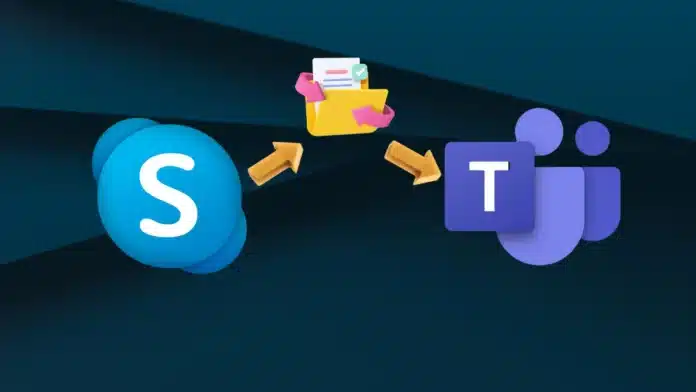Key Takeaways:
- Skype is shutting down on May 5, 2025, and Microsoft is moving users to Teams (free) for messaging and calls.
- You can easily transfer your chats and contacts by logging into Teams with your Skype credentials, or you can export your chat history if you don’t want to switch.
- Skype’s paid services will stop, but existing credits and subscriptions will work until their next renewal. After that, Teams will handle all communication.
Hey there! If you’re still using Skype, I’ve got some news for you—Skype is shutting down on May 5, 2025. Yes, the app we all once loved (or at least tolerated) is officially retiring. But don’t panic! Microsoft is moving everything to Teams, and the transition is actually pretty simple.
You can either transfer all your chats and contacts to Teams or, if you’re feeling nostalgic, export your chat history before Skype disappears forever. So, let’s make sure you don’t lose your precious messages (even the embarrassing ones from years ago).
Why Is Skype Shutting Down?
Microsoft has finally decided to pull the plug on Skype after more than 20 years. Why? Well, apparently, Teams is the new favorite child. Microsoft believes Teams is more advanced, more popular, and let’s be honest, it does have some cool features.
Skype had its golden days, but over time, Microsoft has been slowly phasing it out. They even stopped selling Skype credits in December 2024, which was a pretty big hint. Now, they want everyone to switch to Teams, which means we need to move on (yes, even you).
What Happens to Skype Users Like You and Me?
If you’re a Skype user, you have two choices before May 5, 2025:
- Move to Microsoft Teams – Just log into Teams using your Skype details, and boom! Your chats and contacts will magically appear. No extra steps, no fuss.
- Export Your Skype Data – Not a fan of Teams? No worries. You can download your chat history and contacts before Skype disappears.
Until May 5, you can still chat and call between Skype and Teams. But after that, Skype will be gone for good.
How to Transfer Your Chats to Microsoft Teams After Skype Shutdown?
Alright, let’s get you set up on Teams before the big shutdown. Here’s what you need to do:
- Download Microsoft Teams – Head over to the official website and grab the free app for Windows, Mac, Android, or iOS.
- Install and Open It – Follow the easy installation steps and launch Teams on your device.
- Sign In with Your Skype Account – Use your Skype username and password. If your Skype was linked to a Microsoft account, Teams will recognize you instantly.
- Sync Your Chats and Contacts – Once you’re in, Teams will automatically import all your messages and contacts. No extra work needed!
- Check for Missing Chats – If something seems missing, don’t freak out. Use the search bar or give it a few minutes to sync properly.
And that’s it! You’re all set to continue your conversations on Teams without losing anything important (or embarrassing).
What Happens to Skype’s Paid Services?
If you’ve been using Skype credits or subscriptions, here’s what you need to know:
- You can’t buy new Skype subscriptions anymore.
- Existing credits will work until their next renewal date.
- The Skype Dial Pad will still be available on the web.
- Teams will take over paid services, so if you want to continue making calls, it’s time to switch.
Microsoft is making sure that paid users still get access to essential services, but after May 5, Teams is where it’s at.
Be a true Tech Enthusiast and get all Unplux publications update’s early access by joining our Telegram Channel and WhatsApp Channel.