Key Takeaways:
- Instagram features allow you to restrict, block, mute or report someone in your contacts.
- Visually experience how these functionalities works on Instagram.
- A quick guide for all these features and to set your interaction level by using them on Instagram.
Instagram has already introduced a few features to users if they do not want to engage with others. These features allow you to restrict, block, mute or block someone you do not like. You can also manage your privacy and set how you limit their interaction in your Instagram account.
These features have different meanings and functionalities in terms of limiting unwanted people on Instagram. The features are available on Instagram for both Android and iOS devices.
People have an independent tendency and also want some space in their life. So, sometimes they do not want someone specific to interfere due to some privacy reasons. It would be great if all these facilities were also available in your Instagram account.
Here, we will explain about their different functionality with the full step-by-step instructions to guide you further.
How to Restrict Someone on Instagram?
Restricting someone on Instagram provides you an ability to restrict someone specific even without notifying that person. The unwanted person will not be able to see your online activities by enabling this feature.
They will not be able to tag you or remix your videos and you can also not find their comments on your posts. This feature is available for both Android and iOS devices. Follow a simple process to do so:
- Open your Instagram App.
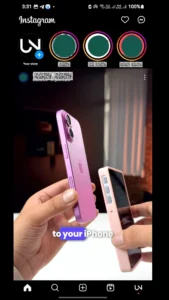
2. Click on the top-right corner to reach Messages.
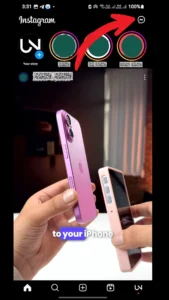
3.Open the unwanted person’s chat.

4. Click on his name on the top.

5. Click on three dots to find the “Restrict” option.
6. Tap on “Restrict” to limit that person.
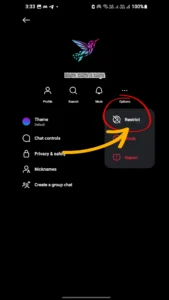
You can follow the same procedure if you are using Instagram Lite App. Click on the top-right corner to go to messages. Now select that unwanted person’s chat, tap on the “i” icon on the top and click on restrict.
In case there is no message available from that person, go to his or her profile by clicking on the profile picture or name. There you will find the “Restrict” option, just tap to restrict or un-restrict them.
Once you restrict someone, Instagram will limit their comments whenever you publish new posts on it. However, their previous comments will be publically visible.
You will also not get any alert of their new comments on your posts after restricting them. You can still see their comments by tapping the option “View Hidden Reply” below in your comments section. Those comments will be visible to you but not for everyone on your posts.
How to Mute Someone on Instagram?
By muting someone on Instagram you can mute or hide unwanted people without unfollowing them. You can hide his or her Instagram posts, stories, notes and messages using this feature. Instagram gives you a choice about how long you want to mute or hide someone.
It allows you to choose what exactly you want to mute or hide. It could be someone’s posts, stories, notes or messages. Well, we have a quick guide for each content. Follow the procedure to mute or hide someone on your Instagram account:
- Open your Instagram App.
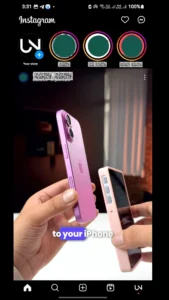
- Reach to someone’s profile.

- Tap on “Following”.
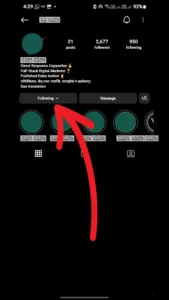
- Tap on “Mute”.

- Choose which thing you want to mute among someone’s “Posts, Stories, and Notes”.

You can also refer to the below steps to mute someone on your Instagram account:
- Tap on the top-right corner to reach Messages.
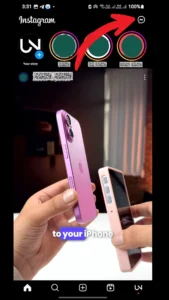
2. Open the unwanted person’s chat.

3. Now Hit a click on Their Name

4. Tap on the “Bell” icon top on the chat.
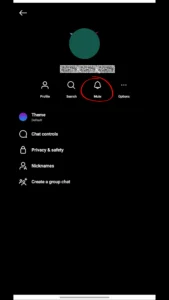
5. “Switch-On” to mute the person or “Switch-Off” to unmute.
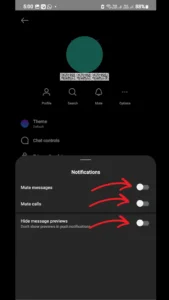
Once you ‘Switch On’ or ‘Switch Off’ the message or call of the unwanted person, it will mute all the notifications. So, the person can not interact with you any longer.
How to Block Someone on Instagram?
Blocking someone on Instagram allows you an option to completely block his or her presence in your account. The person can not search your account anymore. The person will neither be able to see your Instagram posts-stories nor message you.
Other related accounts or services of someone will also be blocked using this feature. The person will not receive any alert once you block him or her. Refer to the below steps to block someone in your Instagram account:
Open your Instagram App.
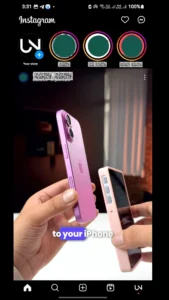
Find that person’s profile through his posts or messages.

Tip: You can also search his username to find his profile.
Tap on his “Profile”.

Tap on the “three dots” on the top-right corner in his profile.
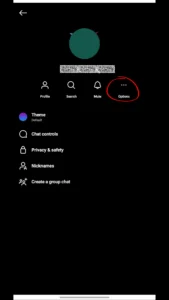
Tap on “Block”.
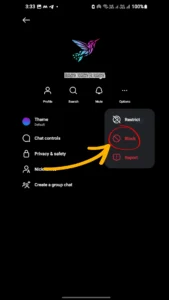
This feature will entirely end all the involvement of someone specific you do not want in your account.
How to Report Someone on Instagram?
Reporting someone on Instagram allows you the ability to raise an appeal against them. You can report his or her profile, posts, stories, etc to the Instagram community.
Once you report someone about their offensive contents, Instagram will review that content and take appropriate action. Instagram reviews the contents and removes them if they breach any community guidelines.
People will not get notified that you reported them. “Report” option is available anywhere along with the contents on Instagram. You can just “Report” on someone’s content you do not like.
Instagram brought these features to users according to their convenience. It gives you a choice whether you restrict, mute, block or report people you do not want to interact with.
These are some alternative ways which allow users to select their level of interactions and engagement with people. It not only provides users a peaceful environment but also lets them independently focus on other things.
Users can choose these features as per their mood and the situations they face with others. In short, these features control people’s unnecessary access to your account.
Well, Instagram always thinks about the user’s identity whether they reported or muted someone. Similarly, it will not let them know about you, when you restrict or block them.
More Info: Instagram
Be a true Tech Enthusiast and get all Unplux publications update’s early access by joining our Telegram Channel and WhatsApp Channel.


